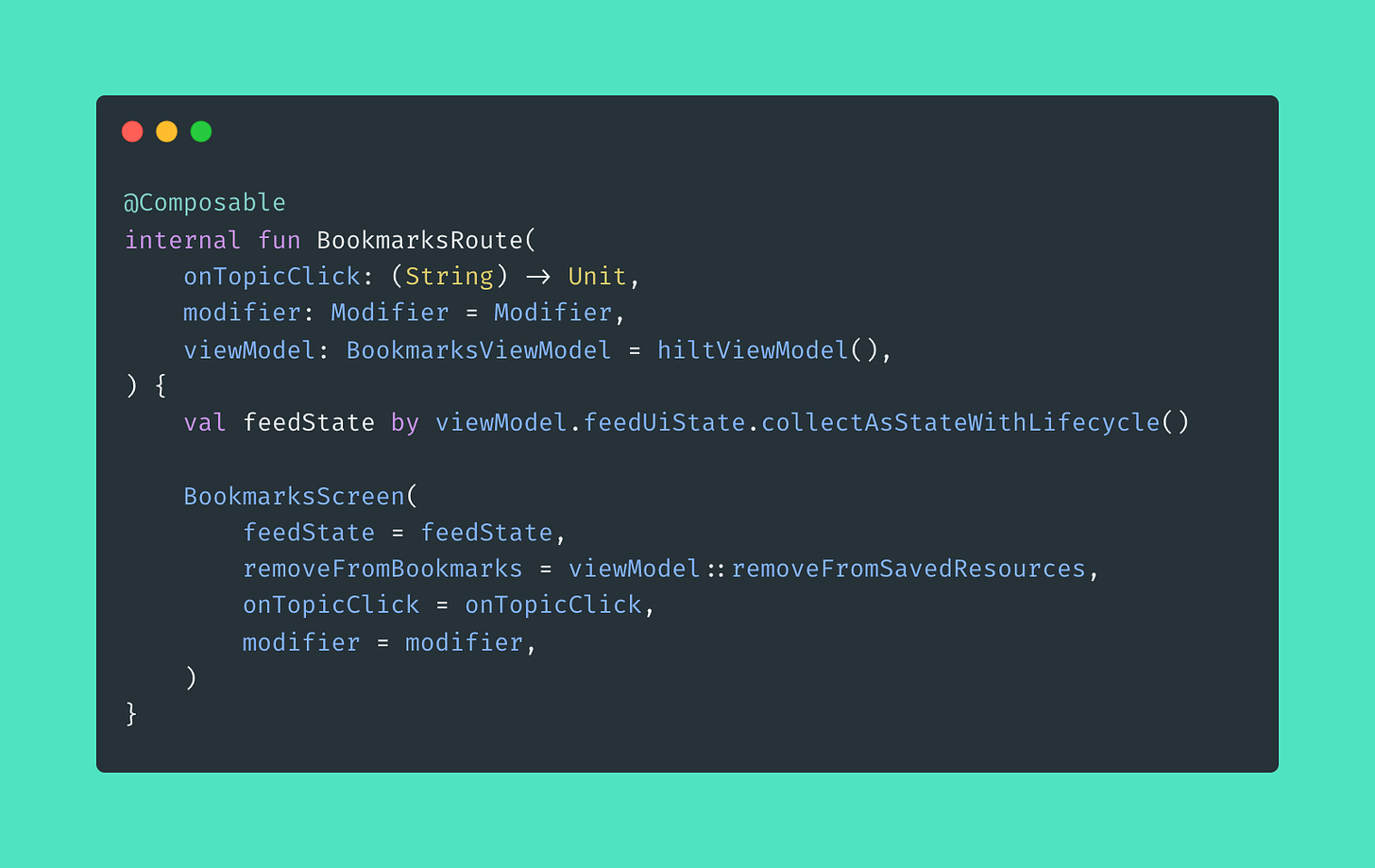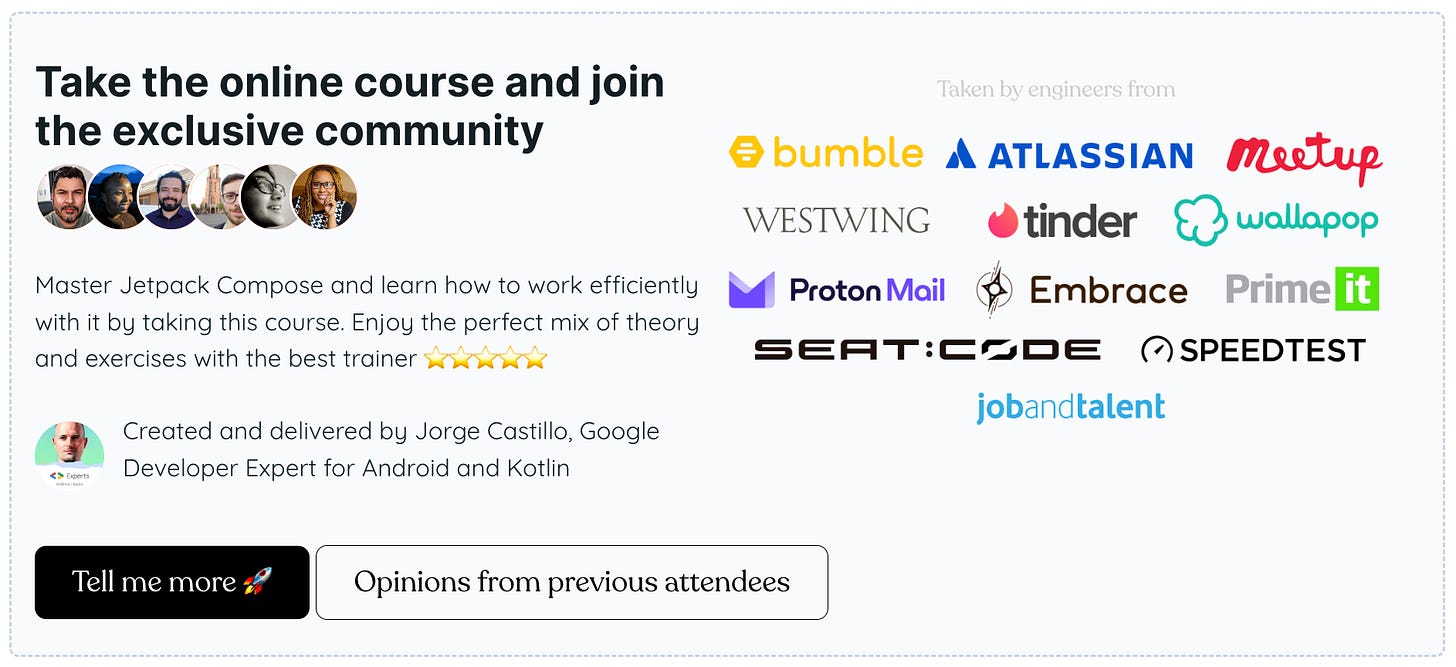I ran this poll on Twitter some weeks ago in order to know what architectural pattern people was more familiar with. For that reason, I decided to write a short post about Compose + MVVM.
First, the solution
If you came here looking for the actual code, here it is (extracted from NowInAndroid):
@Composable
fun BookmarksRoute(
onTopicClick: (String) -> Unit,
modifier: Modifier = Modifier,
viewModel: BookmarksViewModel = hiltViewModel(),
) {
val feedState by viewModel.feedUiState.collectAsStateWithLifecycle()
BookmarksScreen(
feedState = feedState,
removeFromBookmarks = viewModel::removeFromSavedResources,
onTopicClick = onTopicClick,
modifier = modifier,
)
}class BookmarksViewModel @Inject constructor(
private val repo: UserDataRepository,
getSaveableNewsResources: GetUserNewsResourcesUseCase,
) : ViewModel() {
val feedUiState: StateFlow<NewsFeedUiState> =
getSaveableNewsResources()
.filterNot { it.isEmpty() }
.map { it.filter(UserNewsResource::isSaved) }
.map(NewsFeedUiState::Success)
.onStart { emit(Loading) }
.stateIn(
scope = viewModelScope,
started = SharingStarted.WhileSubscribed(5_000),
initialValue = Loading,
)
fun removeFromSavedResources(newsResourceId: String) {
viewModelScope.launch {
repo.updateNewsResourceBookmark(newsResourceId, false)
}
}
}Benefits of Compose + MVVM
Using Compose in conjunction with a solid battle-tested architecture like MVVM (Model-View-ViewModel) can bring several benefits to the table, including:
Separation of concerns: UI is separated from business logic, making business and data logic unit-testable in isolation. It also makes it easier to test UI, since we can feed it UI states and assert how the screen looks for each one.
Reactive UI: We can easily integrate compose to work along with reactive data types that are state-of-the-art in the Android dev industry.
Familiarity: developers are very familiar with MVVM at this point, which makes it very easy to onboard new members of the team and iterate quickly.
Collecting state in a lifecycle-aware manner
When collecting state in a Composable function, it's important to ensure that the act of collecting is lifecycle-aware. This means that collection is automatically started and stopped when the Composable is visible or hidden on the screen, respectively. This helps to avoid unnecessary resource usage in different cases, for example when the application is in the background.
For this, we can use collectAsStateWithLifecycle: an extension function for the StateFlow class. This function starts and stops collection when the host lifecycle owner goes above or below a specific lifecycle state (Lifecycle.State.STARTED by default). Read more about this topic in this post by Manuel Vivo.
An example of it (from NowInAndroid):
The ViewModel side
Here is how the ViewModel could look in an average Android app:
StateFlow is used to expose the state that the UI collects. We want to read any data Flows from repositories (or use cases) and use the Flow operators to transform the data based on our needs. In case of having multiple Flows, we can combine them into a single one using the Flow operators.
The goal is to reduce all sources of data into a single flow that can be converted into a hot flow with the stateIn operator.
Merging all flows into one works well when we represent our entire screen with a single UI state class. That is usually recommended to have a single source of truth for UI state that the UI can collect.
The stateIn operator uses the provided viewModelScope to automatically cancel the flow when the ViewModel is cleared. This helps to avoid leaking any background tasks that could still be emitting from our data layer after that.
The WhileSubscribed(5_000) is a somewhat controversial trick used to avoid the flow getting canceled during some configuration changes like rotations (they usually take less than 5 secs). WhileSubscribed implies that sharing of the StateFlow starts when the first subscriber appears, and immediately stops when the last subscriber disappears (by default), keeping the replay cache forever (by default).
Finally, the initial UI state to be emitted is passed (Loading).
And this is pretty much all we need to do. We can reduce almost any average Android app to this approach.
Unidirectional data flow
Any architectures or architectural patterns that expose observable state to the UI can use UDF (unidirectional data flow). The way to do this with MVVM is simple:
Make any actions to read data from repositories return Flow.
Make ViewModels or use cases always read from the database as the single source of truth, so any changes on the application data are reduced and transformed into UI state via Flow operators.
Model one-off actions performed on the data layer (like triggering a network request) as
suspendfunctions (e.g:removeFromSavedResourcesin the previous snippet).
This allows data to flow in a single direction, achieving the following cycle ♻️
The user clicks a button
UI notifies the ViewModel about the user interaction
ViewModel launches a coroutine to call a suspend function (using a repository or a use case) to trigger a network request (for example)
When the network request completes, data is stored in the database
Since ViewModel is observing changes in the database by only reading Flows from it, it will get fresh data emitted
ViewModel can transform and reduce the data as required into UI state
UI collects and draws the new state.
Conclusion
The declarative nature of Compose makes it a perfect match for any architectural patterns that expose observable UI state as the source of truth for UI. Compose can leverage that by efficiently diffing the already created UI tree every time a new UI state is emitted, so not all the tree needs to be redrawn. This is a big benefit compared to Android Views.
Master Jetpack Compose with me 🚀
Join me and several other Android devs in the Jetpack Compose and internals online training. Register for a reduced price now.
Join the Effective Android Discord community
Join the exclusive community with 100+ developers where we discuss about Jetpack Compose in depth and any other Android topics. Use it to make important career connections. Yearly paid subscriptions to this newsletter give you full access to it. I’ll be waiting for you there! 🙌